Aircampi Console for Desktop
We built Aircampi Console to operate your application's stack on your Mac and PC. Keep Aircampi Console for your Mac and PC and get notified on your desktop. Download Aircampi Console for Desktop.
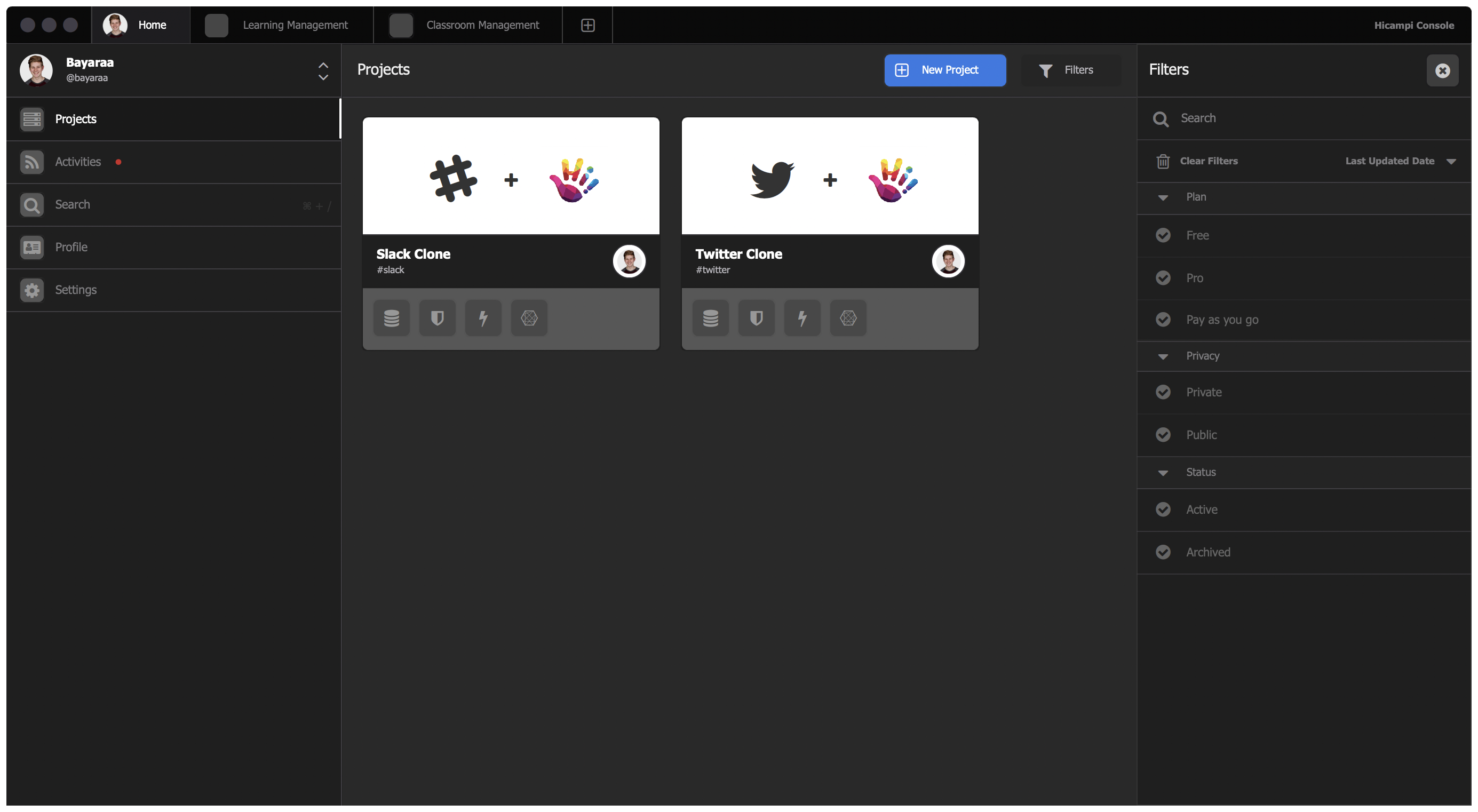
Supported OS
Aircampi Console for Desktop is currently supported for Windows and MacOS.
Windows
Aircampi Console for Desktop works on any PC running a 64-bit version of Windows 7 or newer.
Mac
Aircampi Console for Desktop works on any Mac Pro, Macbook, or iMac running macOS 10.9 Mavericks or newer.
Installation
You can download Aircampi Console for Desktop on your Mac or PC.
for Windows
We built Aircampi Console to get things done on your laptop or desktop PC. Pin Aircampi Console to your Windows taskbar and get notified on your desktop.
- Download Aircampi Console for Desktop for Windows.
- click Run to start installing the app (aircampi-console.exe).
- When running, Aircampi Console will appear as an icon in your taskbar.
- For quick access you can pin Aircampi Console to the taskbar even when it’s not running so it’s always easy to find.
for Mac
We built Aircampi Console for Desktop to work beautifully on your Mac, Macbook, and iMac. Keep Aircampi Console handy in the dock and get notified on your desktop.
- Download Aircampi Console for Desktop for MacOS.
- Open the disk image (aircampi-console.dmg) file.
- Drag the Aircampi Console icon to Applications to save it on your Mac.
- Double-click Applications and find Aircampi Console in the Applications folder.
- Double-click to start the app. Sign in and you’re all set!
Keyboard Shortcuts
You can use keyboard shortcuts in Aircampi Console for Desktop.
| macOS | Windows | Description |
|---|---|---|
| Application Wide | ||
⌘ + 0 | Ctrl+0 | Go to 1st Tab (Home Tab) |
⌘ + 1 | Ctrl+1 | Go to 2nd Tab (If opened) |
⌘ + 2 | Ctrl+2 | Go to 3rd Tab (If opened) |
⌘ + 3 | Ctrl+3 | Go to 4th Tab (If opened) |
⌘ + 4 | Ctrl+4 | Go to 5th Tab (If opened) |
⌘ + 5 | Ctrl+5 | Go to 6th Tab (If opened) |
⌘ + 6 | Ctrl+6 | Go to 7th Tab (If opened) |
⌘ + 7 | Ctrl+7 | Go to 8th Tab (If opened) |
⌘ + 8 | Ctrl+8 | Go to 9th Tab (If opened) |
⌘ + 9 | Ctrl+9 | Go to 10th Tab (If opened) |
⌘ + / | Ctrl+/ | Find within campus |
⌘ + , | Ctrl+, | Go to Preferences |
⌘ + H | Hide the Aircampi Console application | |
⌥ +⌘ + H | Hide all other applications | |
⌘ + Q | Ctrl+Q | Quit Aircampi Console application |