Project Billing
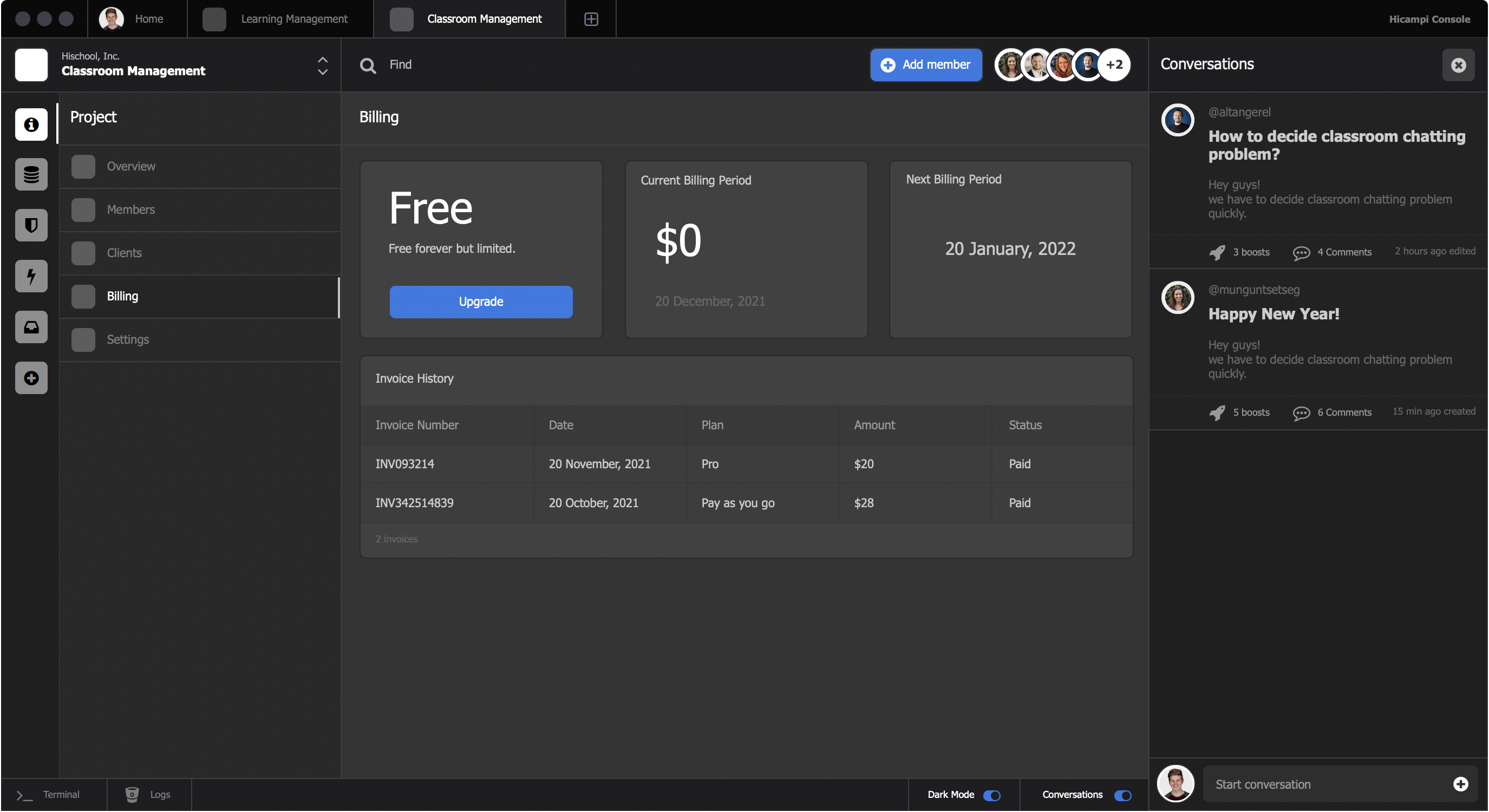
You can view invoices in the Aircampi project To view the invoice history.
- Open the projects
- Click project, select billing. The Invoice History appears.
- View the following:
- Invoice Number Displays the invoice number for an invoice for the project.
- Date Displays the date the bill was invoiced.
- Plan Displays the plan.
- Amount Displays the amount of bill.
- Status Whether you've been paid for this invoice, or if it's pending.
- Click Close.