Project Settings
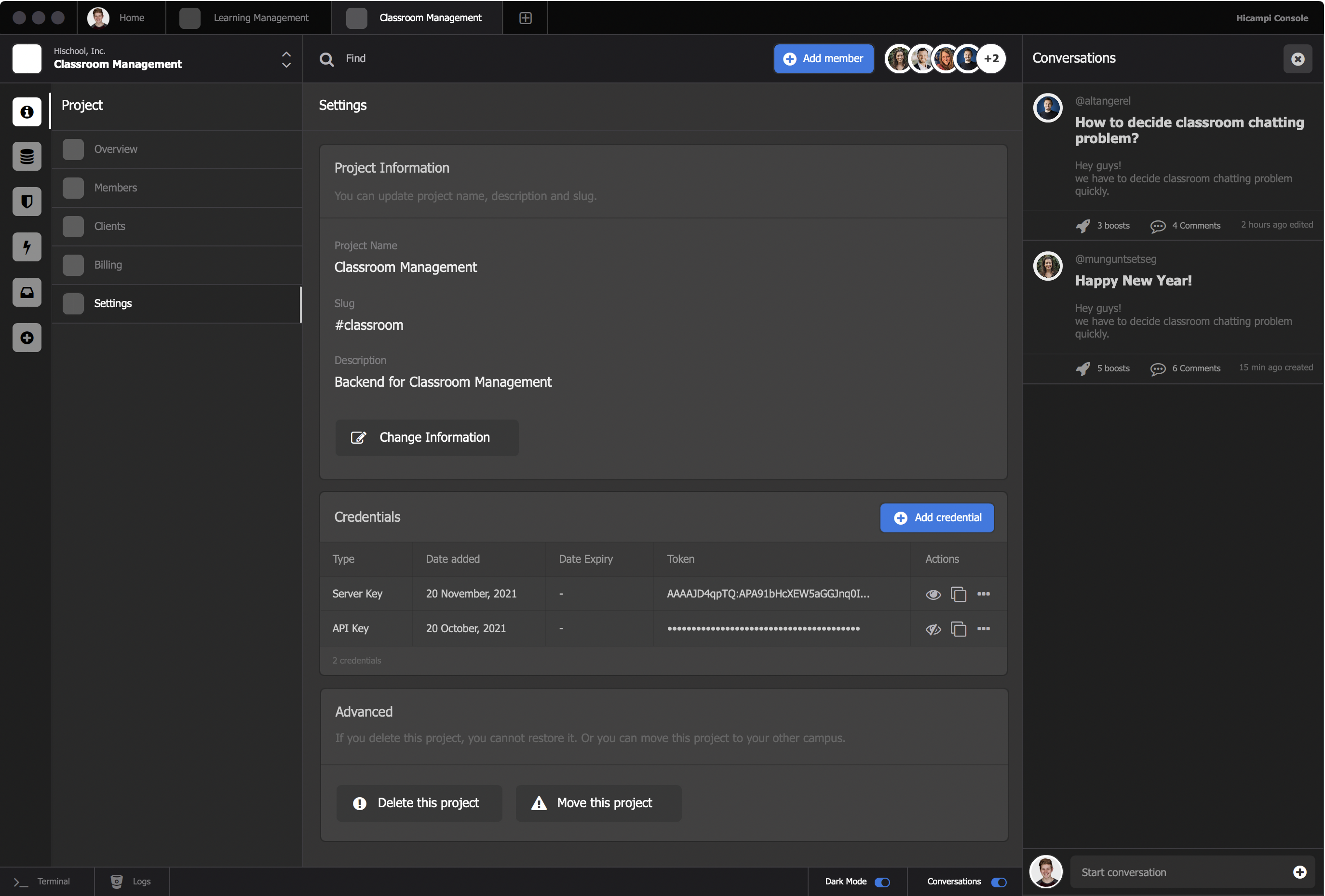
Settings
Change Project Information
- Click project, select settings.
- Click Change information.
- You can change the Project Name of your campus as to any name you want.
- You can change Slug and Description.
Add credential
- Click project, select settings.
- Click Add credential.
- Choose the credential type from the drop-down list.
Delete or Move project
If you delete this project, you cannot restore it. Or you can move this project to your other campus.
To Delete a project:
- Click project.
- In the settings, select Delete this project. All project source code and data will be deleted after you confirm the deletion. You will not be able to recover deleted projects.
To Move a project:
- Click project.
- In settings, select Move.