Password Recovery
If for some reason you can not remember your password you can restore it.For security reasons, we are unable to give you access to your account if you cannot remember both your password and email address. If you are unable to access the email address you signed up with, we kindly ask that you sign up again with an active email address.
Forgot password
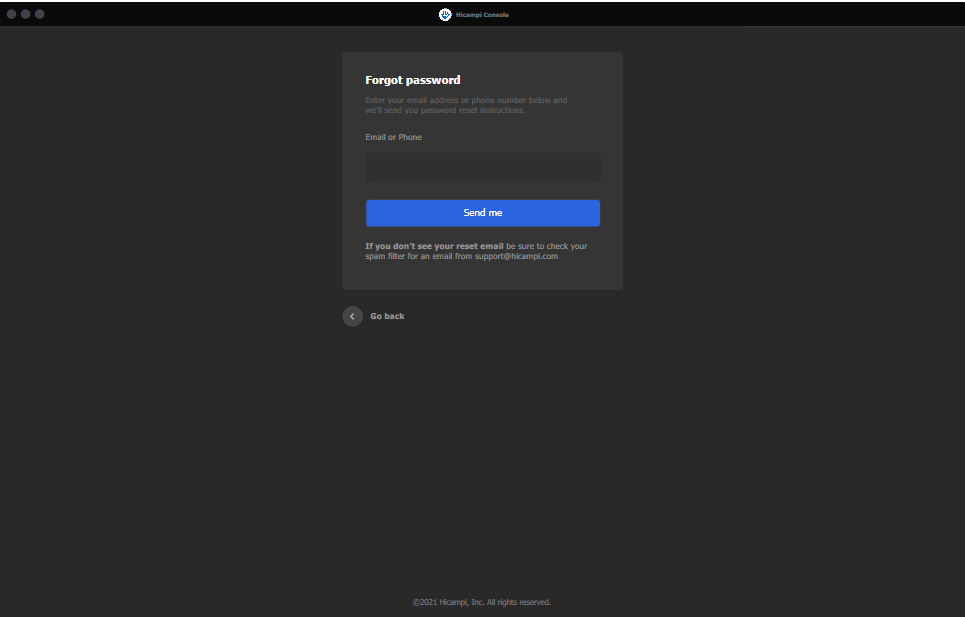 If you've forgotten your Aircampi password:
If you've forgotten your Aircampi password:
- Click the "Forgot Password?" link. You are prompted to enter your email address.
- Enter your email address or phone number below and we'll send you password reset instructions.
- If you're having trouble with your password, enter your email or phone number.
- Then click Send me button. Within a few minutes, you will receive an email that contains a link to reset your password.
Email Errors
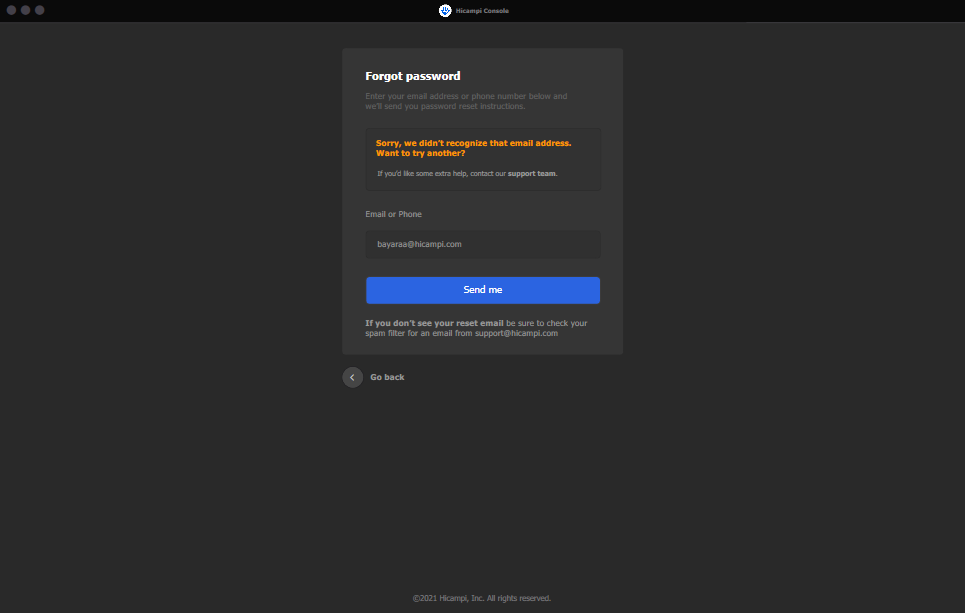 If you created a Aircampi account with an email, we sent an email for reset instructions. If you don’t see your reset email be sure to check your spam filter for an email from [email protected] your signup confirmation email there will show up a suggestion: Sorry, we didn’t recognize that email address. Want to try another?
If you created a Aircampi account with an email, we sent an email for reset instructions. If you don’t see your reset email be sure to check your spam filter for an email from [email protected] your signup confirmation email there will show up a suggestion: Sorry, we didn’t recognize that email address. Want to try another?
- Check your junk mail folder. If you're using Gmail, check your Social emails.
- Make sure that you entered the correct email. If you entered the wrong email, you can change it and send the email again.
- Try creating an account using a mobile number instead of an email.
Check email
If you don't see your reset email be sure to check your spam filter for an email from [email protected] and Find out what to do next.
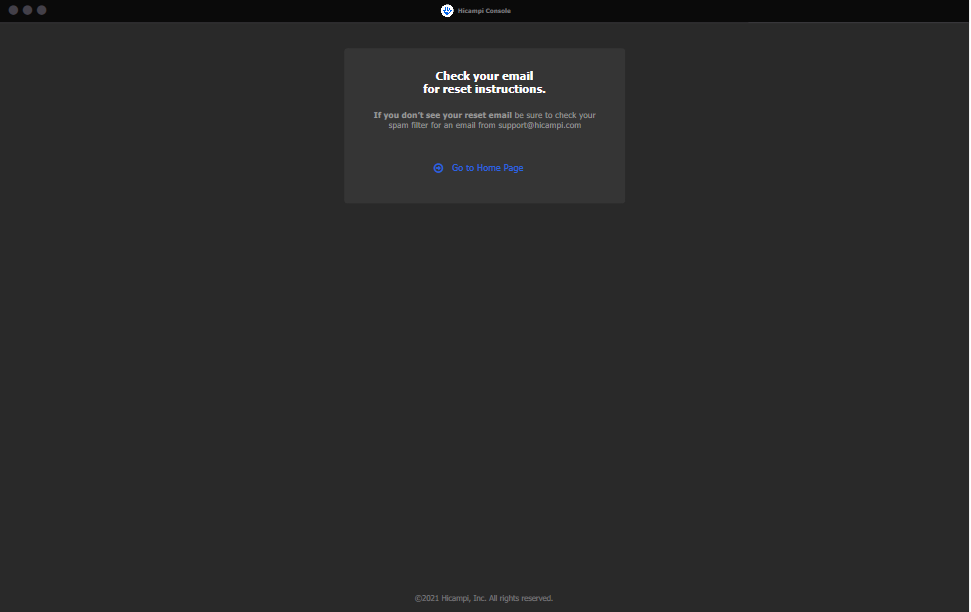
Reset Password
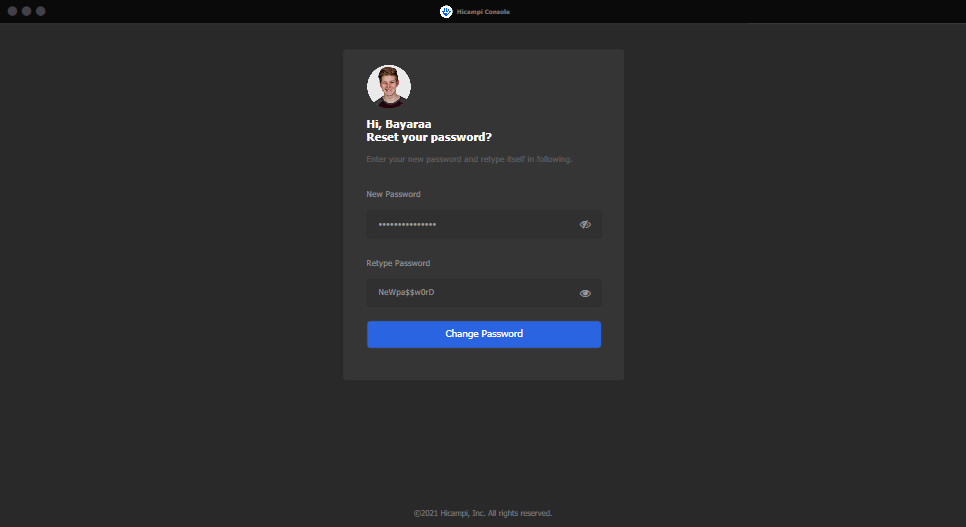
Change your Password
To change your password on Aircampi if you're already logged in:
- Enter a new password.
- Retype password again.
- Click Change password.
Reset your Password
To reset your password if you're not logged in to Aircampi:
- Click Change password.
- Type the email, mobile phone number, full name, or username associated with your account, then click Search.
- Follow the on-screen instructions.