Search
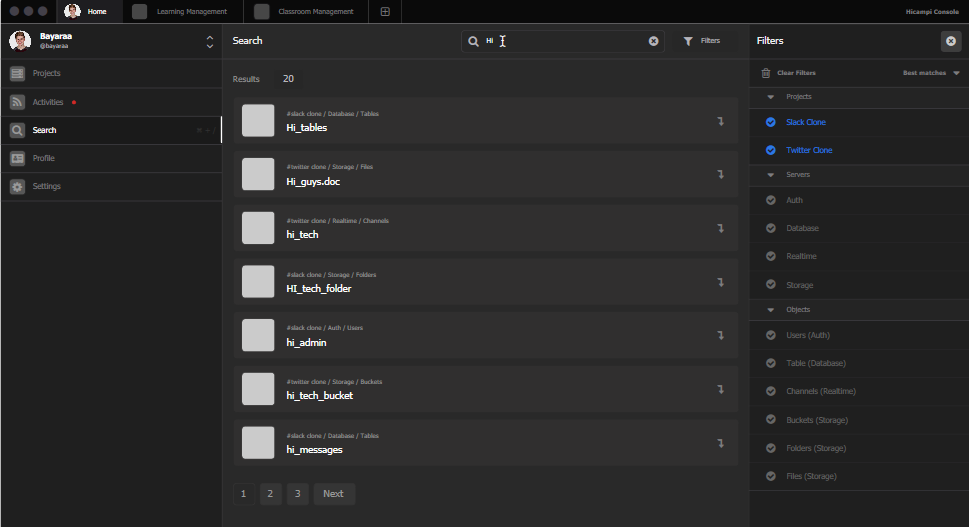
Search supports keyword searches to help you find what you're looking in an on-campus account.
To search in account:
- Sign in to your personal account.
- Click the Search button.
- Start typing a keyword and press enter.
- Search results will appear on the search results page.
Filter
The filter function allows you to filter a range of data based on the criteria you define.
Example you can be filtered as follows:
- Projects: / Slack Clone, Twitter Clone /
- Servers: / Auth, Database, Realtime, Storage /
- Objects: / Users(Auth), Table(Database), Channels(Realtime), Buckets(Storage), Folders(Storage), Files(Storage) /