Projects
Projects are a space for all of your research – no matter where you are in the research process. You can list all the projects you have created in alphabetical order.
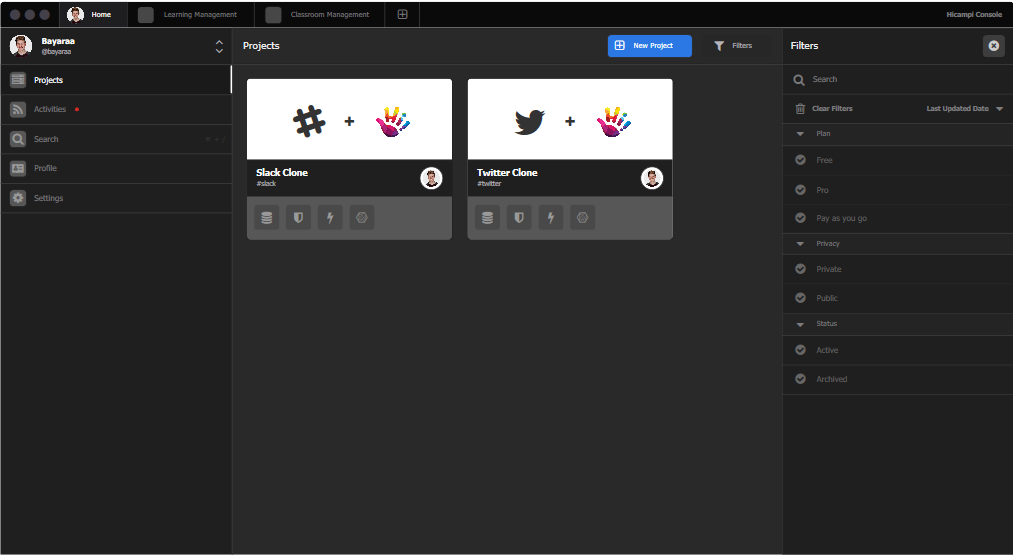
Create a project
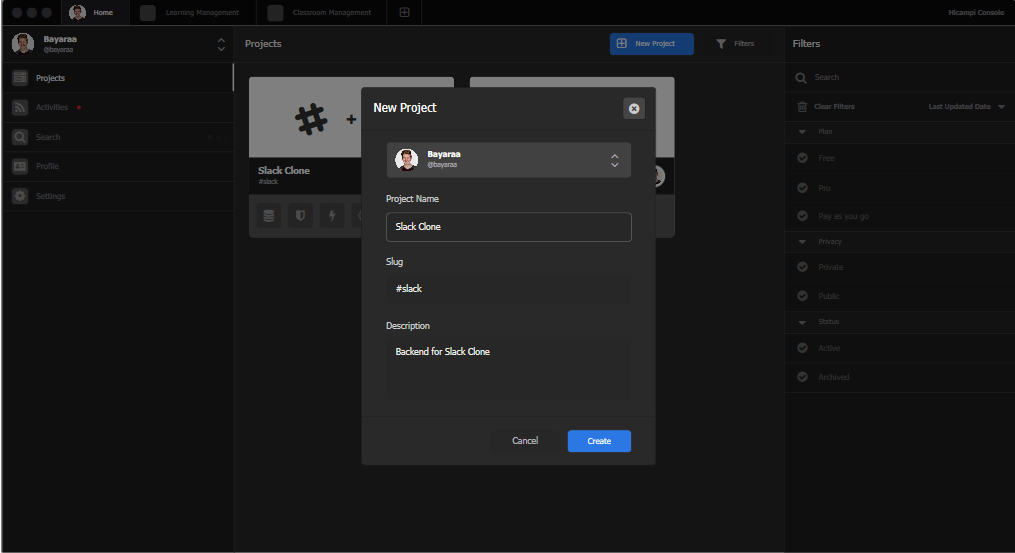
Creating a new project startup interview will guide you through the process. Creating a project involves the following steps:
- Go to the Projects.
- Click New Project.
- Enter a name for your project.
- Enter a slug and description.
- Click Done.
Filter
By default, your projects are sorted by recent activity. You can also sort them plan, privacy, and status. The "Filter" function allows you to view certain types of project information only by displaying the information that the user is interested in and hiding the rest. For example, you can be filtered as follows:
- Plan /Free, pro, Pay as you go/.
- Privacy /private, public/.
- Status /active, archived/.
To make a filter:
- Co to the project, click the filter button.
- Clicking on the filter will bring up a field on the left.
- Hover the mouse over text filters, then select the boxes you want to show.
- Click select.