Campus Administration
Aircampi Console works everywhere you do. Just sign in with with your desktop, phone or tablet web browser, or download the free apps for Windows, Mac, iOS and Android.
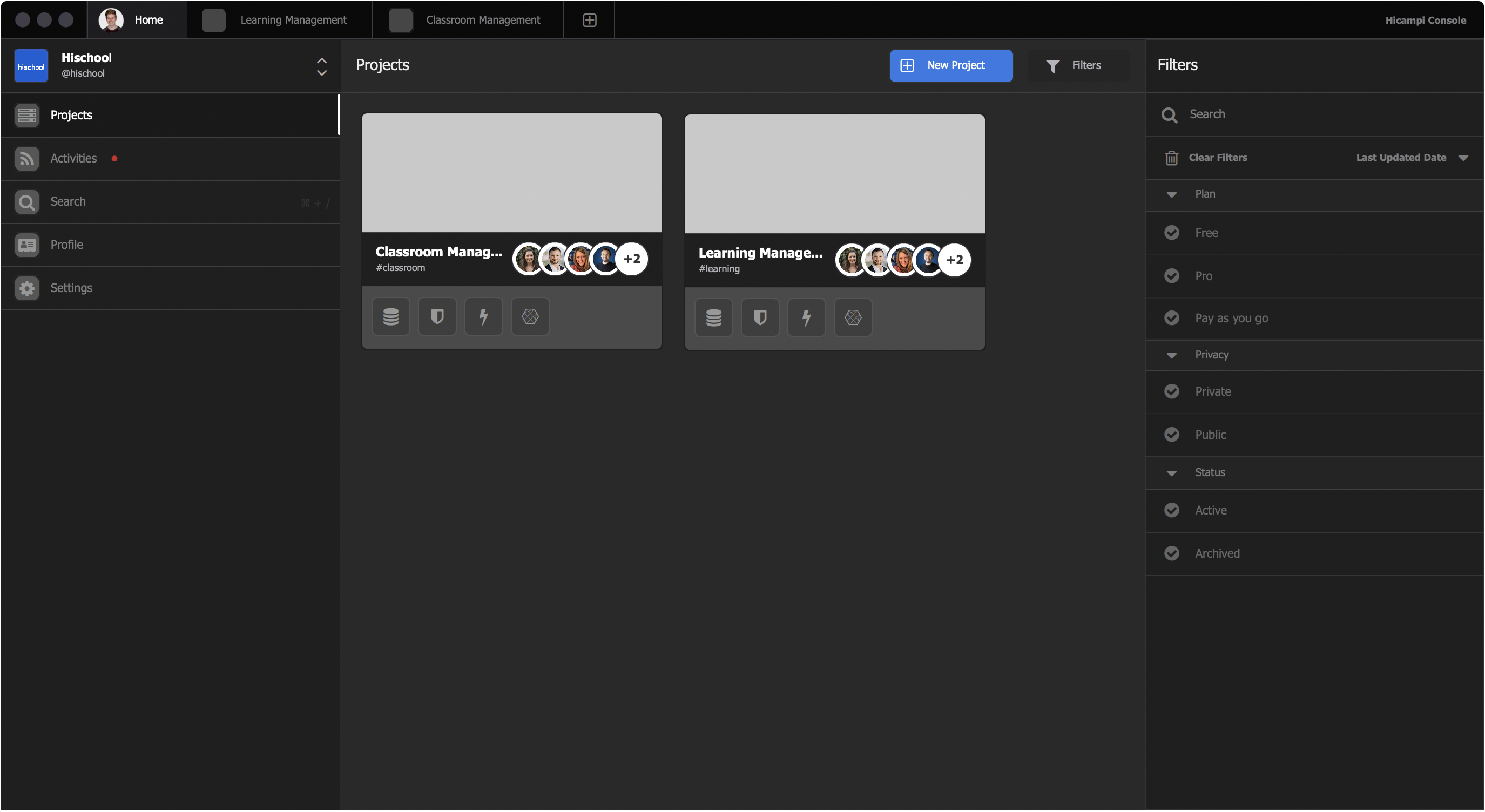
Campus Types
When the account is created, the user will have one personal campus by default. Learn more →
Working Area
Campus Projects
Create and manage multiple projects on each campus. One environment will be enabled for each project. You can select and install the required stacks from the available stacks for each project or app stack environment. Learn more →
Campus Activities
Displays all activity logs created by members on campus. Each activity is recorded by date, time, member, and action taken. Learn more →
Campus Search
Search and display results from all server objects used by all projects on campus.
To search in account:
Learn more →
Campus Profile
The campus profile section displays information about campus members, project ideas on campus, and websites.
Learn more →