Campus Activities
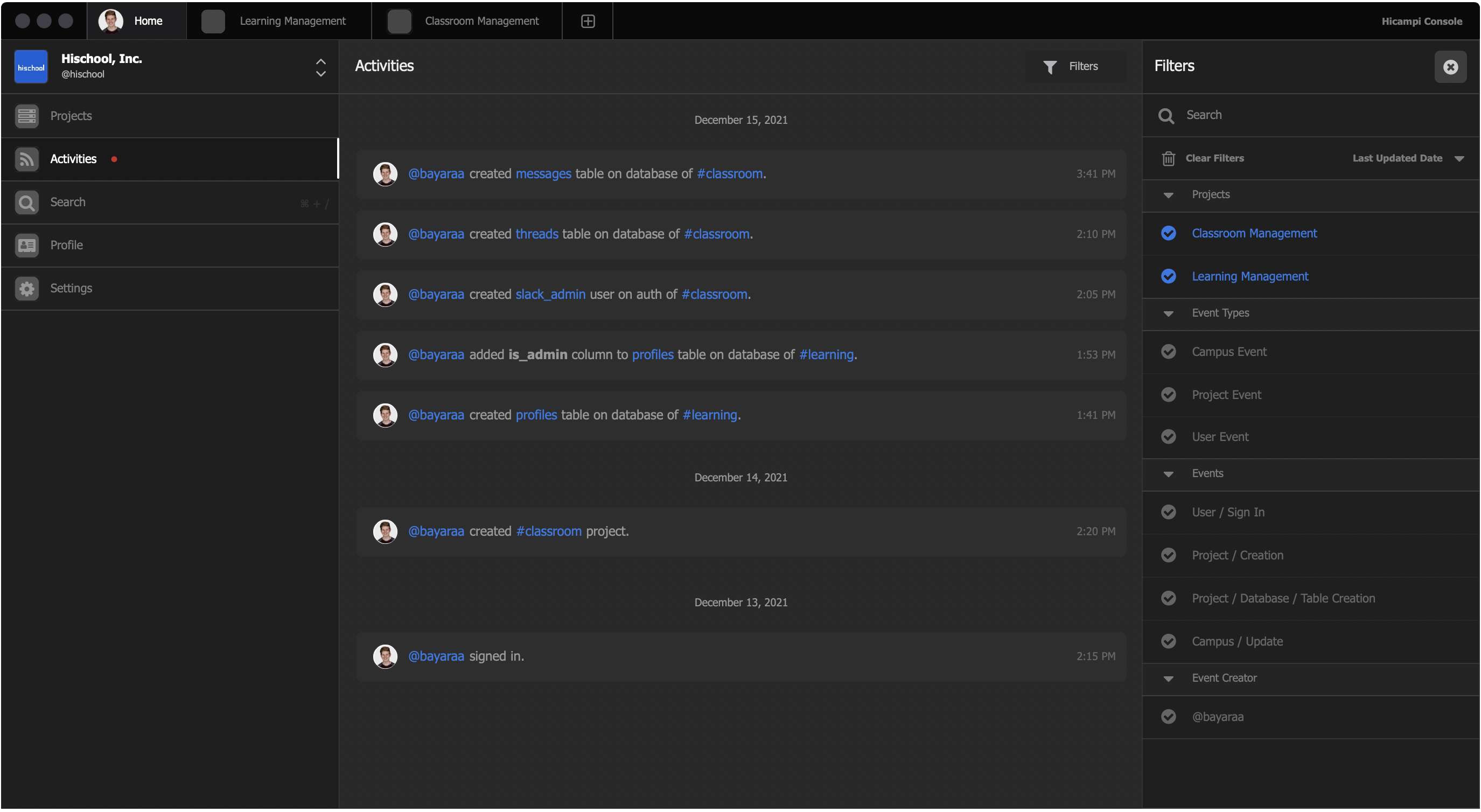 Displays all activity logs created by members on campus. Each activity is recorded by date, time, member, and action is taken. You can always see, when someone logged in or out, when and what was added, modified, deleted.
Displays all activity logs created by members on campus. Each activity is recorded by date, time, member, and action is taken. You can always see, when someone logged in or out, when and what was added, modified, deleted.
To get to your activity log:
- Go to your aircampi campus account.
- Click activities.
- To view your activity: Certain activities can be found using the search field and filters at the top. The campus activity log details screen shows the following view only information:
- User. User name for the user making the change. for user details, click on the user name.
- Time. The time at which the action was taken.
- Action Type. The type of action taken.
Filter and sort activities
You can filter and sort activities in campus account.
filter
You can filter activities by:
- Projects: / Classroom management, learning management /
- Event Types: / Campus Event, Project Event, User Event /
- Events: / User/Sign in, Project/Creation, Project/Database/Table Creation, Campus/Update /
- Event Creator: /@bayaraa/