Campus Search
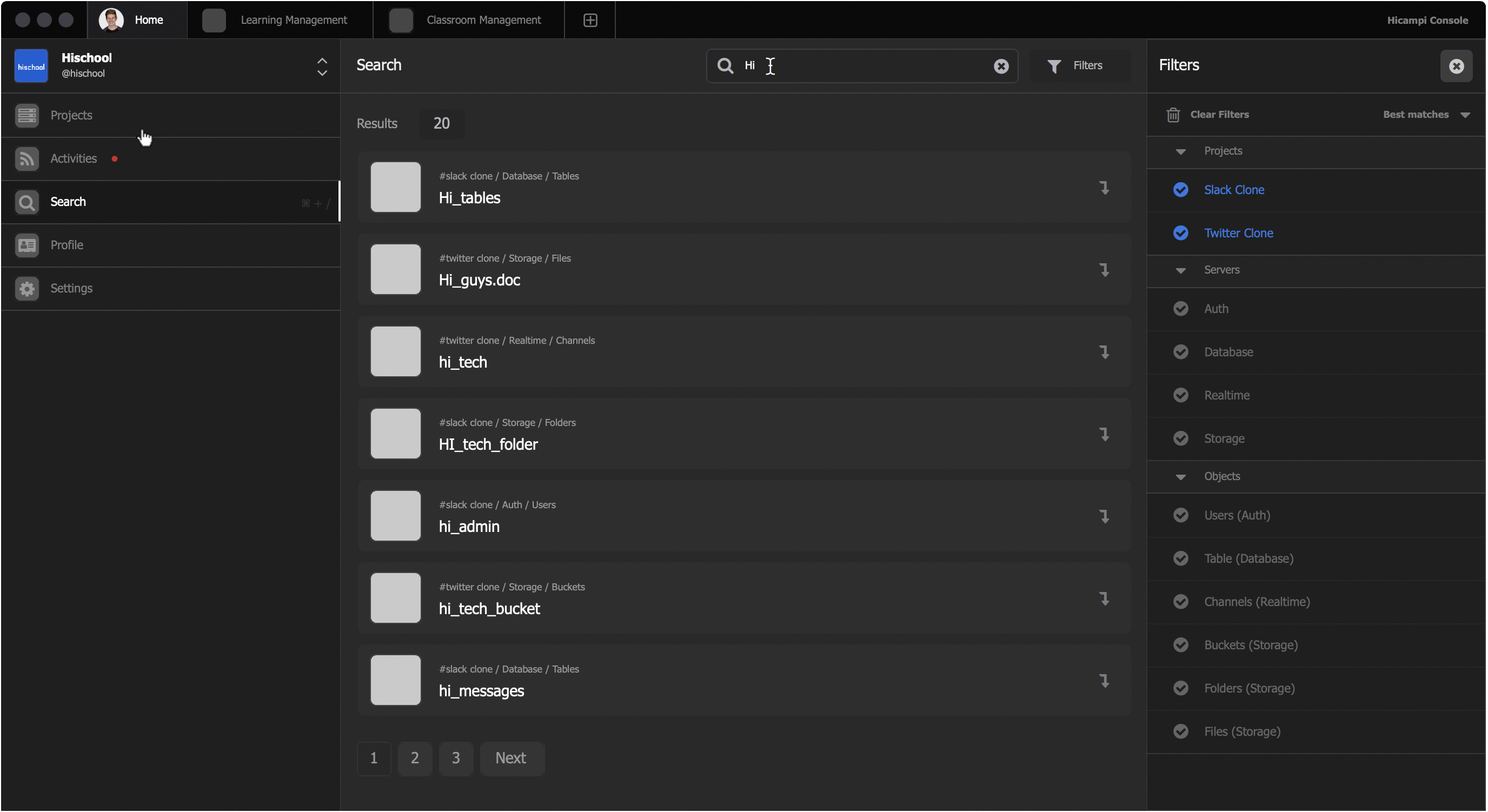 Search and display results from all server objects used by all projects on campus.
Search and display results from all server objects used by all projects on campus.
To search in account:
- Go to your Aircampi campus account.
- Click the Search button.
- Start typing a keyword and press enter.
- Search results will appear on the search results page.
Filter
The filter function allows you to filter a range of data based on the criteria you define. You can also filter results by criteria specific to the search category after results are found and sorted by category.
Example you can be filtered as follows:
- Projects: / Slack Clone, Twitter Clone /
- Servers: / Auth, Database, Realtime, Storage /
- Objects: / Users(Auth), Table(Database), Channels(Realtime), Buckets(Storage), Folders(Storage), Files(Storage) /