Campus Projects
Create and manage multiple projects on each campus. One environment will be enabled for each project. You can select and install the required servers from the available servers for each project or app stack environment. Once installed, you can upgrade and remove the used servers to the next version. Configure and use each server according to your system requirements.
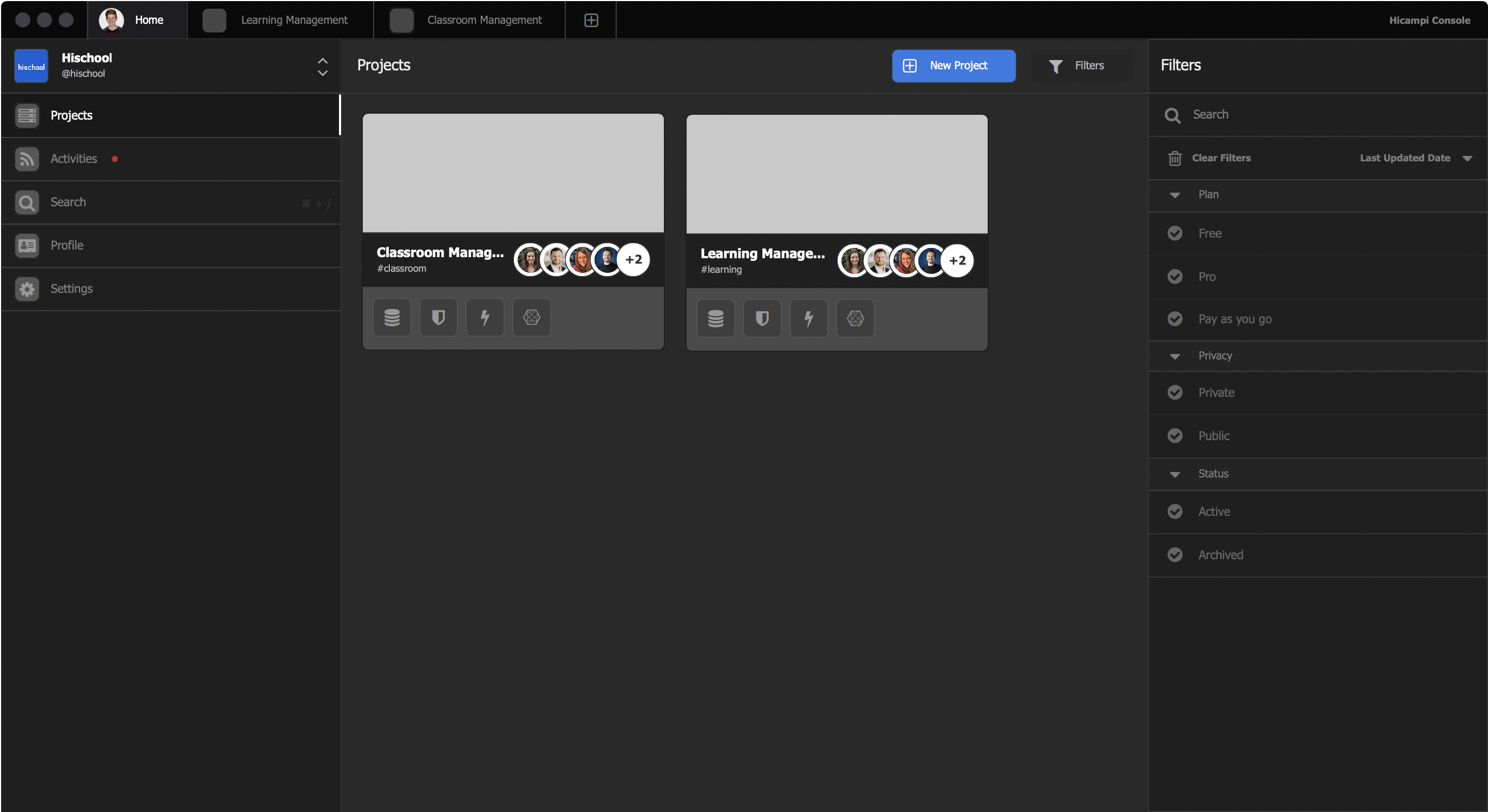
Create a new project
Create a new project. Fill following.
- Go to Aircampi campus account.
- Click projects, select New Project.
- Enter the project name as any name you want.
- Enter slug. A green icon indicates that your name does not overlap with other names.
- Enter a description of your new project.
- When you finish press on the Done button finally your project is created.
- If not, press the Cancel button.
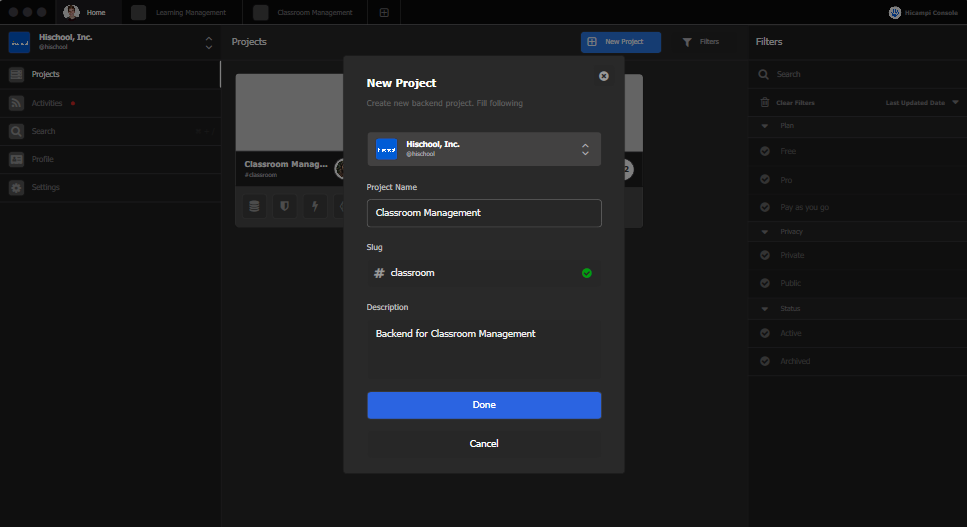
Filter
You can filter by :
- Plan /Free, pro, Pay as you go/.
- Privacy /private, public/.
- Status /active, archived/.
To make a filter:
- Co to the project tab, click the filters button.
- Clicking on the filter will bring up a field on the left.
- Hover the mouse over text filters, then select the boxes you want to show.
- Click select.